SBI mobile number change online without net banking | sbi mobile number change form sms | how to change registered mobile number in sbi | sbi mobile number change | how to change sbi mobile number
Many times, there is a need to change the mobile number associated with your bank account. If we are out somewhere, then it is not easy to go to the bank and change the number. In such a situation, you want to change the mobile number from anywhere. Today we will discuss two methods for changing your SBI mobile number.
Banks are now offering the ability to change a mobile number without visiting a branch in this day and age of the internet. For an SBI Bank Account Mobile Number Change, you must have a debit card or ATM and a mobile number linked to the bank. If you have net banking, you can change the mobile number of your bank account through that as well.
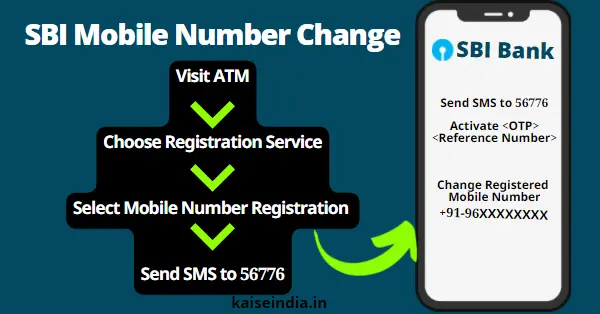
How to change your bank account mobile number through an ATM
You use the registered mobile number to go to any ATM of your bank and complete the process of changing the mobile number in the bank account.
- Walk into your bank’s ATM and swipe or insert your debit card.
- Now select “Registration” from the options shown.
- Enter your ATM PIN.
- Now select the option “Mobile Number Registration.”
- Next, click on “Change Mobile Number.”
- Enter your old mobile number and confirm by entering it again.
- Now enter your new mobile number and confirm by entering again.
- OTP will be sent to both of your phone numbers.
- After this, you have to send an SMS from the new mobile number to 567676.
- Message Format: “Activate <OTP Value> <reference number>“
- Like: “Activate 568956 457856666666“
- Now send this message to 567676.
- You have to send this message within 4 hours after receiving the OTP.
- After messaging, your SBI Account mobile number will be changed.
How to Change Mobile Number in SBI through Net Banking
For net banking, i.e., internet banking, you will need a username and password. If you do not have it, you can make it online. If you have a Net Banking ID, then you can change your SBI Account Mobile Number with further processing.
- Enter your username and password to access the OnlineSBI Portal.
- Go to “Profile” and click on “My Profile.”
- Now enter your NetBanking profile password.
- Your name, phone number, and email address will be displayed.
- Click on “Change Mobile Number—Domestic Only (Through OTP or ATM)” to change your mobile number without visiting a branch.
- On the next page, you have to enter the new mobile number, then re-enter to confirm.
- After that, click on “Submit.”
- Now the message will appear on the screen: “Verify and confirm your mobile number: xxxxxxxxxx.”
- Click on “Ok” and proceed.
- Now you will get an option to complete the process of changing the mobile number. IRATA: Internet Banking Request Approval through ATM
How to Change Registered Mobile Number of SBI Account by OTP on both the Mobile Number
- After completing the preceding steps, select IRATA: Internet Banking Request Approval through ATM.
- Select and click on “Proceed.”
- Now, select your Debit Card and press the Confirm button.
- Enter the card’s expiry date, name, ATM PIN, and captcha.
- Click on “Proceed.” Now your mobile number will be changed.
You will see a message:
Thanks for registering Mobile number with us. The status of your request is pending. Kindly complete the registration process according to the option selected by you.
If you have changed your SBI mobile number and want to cancel it, you can do so by clicking on “Cancel Request” during this process.
FAQs : How to Change Mobile Number in SBI
Is it possible to change my mobile number in SBI online?
1. Log on to www.onlinesbi.com.
2. Go to ‘Profile’ and click on ‘My Profile’
3. Enter Profile Password
4. Click on ‘Change Mobile Number-Domestic only (Through OTP/ATM)’ to change the mobile number without visiting the branch
5. Read this article to know furtherHow can I change my SBI mobile number without going to a branch?
Step by Step Process:-
1. Log on to www.onlinesbi.com.
2. Go to ‘Profile’ and click on ‘My Profile’
3. Click on ‘Personal Details’ link.
4. Enter profile password.
5. Display Name, Email ID and mobile number will be displayed.
6. Click on the hyper link ‘Change Mobile Number-Domestic only (Through OTP/ATM)’.
7. Read this article to know further
Dharmraj Meghwal [email protected] mobile number change
आप बताई गये तरीके से अपने मोबाइल नंबर बदलें या अपने बैंक में जाकर मोबाइल नंबर बदलने के लिए फॉर्म भरें. धन्यवाद
Mera name -Anjesh damor
Father name- raychand
Mathar name- rangli
Village -jalampuree
Post-ukala
District -Banswara
Stete -rajsthan
Mobile -63504116477
Dharmraj Meghwal [email protected] mobile number change SBI
आप बताई गये तरीके से अपने मोबाइल नंबर बदलें या अपने बैंक में जाकर मोबाइल नंबर बदलने के लिए फॉर्म भरें. धन्यवाद
Dharmraj Meghwal [email protected]
आप बताई गये तरीके से अपने मोबाइल नंबर बदलें या अपने बैंक में जाकर मोबाइल नंबर बदलने के लिए फॉर्म भरें. धन्यवाद
Change nomber
आप बताये गये तरीके से अपने मोबाइल नंबर बदलें या अपने बैंक में जाकर मोबाइल नंबर बदलने के लिए फॉर्म भरें. धन्यवाद
Mobile nambar chenj karna hay
आप बताये गये तरीके से अपने मोबाइल नंबर बदलें या अपने बैंक में जाकर मोबाइल नंबर बदलने के लिए फॉर्म भरें. धन्यवाद
Mobile number change
Thank you
Account me chenge mobile number
You can change your mobile number in the way mentioned or go to your bank and fill the form to change your mobile number. Thank you
Bank account
Mobile number change
Welcome
AC. 39504276661
Name Basant
Mobail no 7404634781
Please my mobile number change
Please change my mobile number