How to change mobile number in SBI | SBI mobile number change online without net banking | how to change registered mobile number in sbi | how to change mobile number in sbi account | how to update mobile number in sbi | how to change registered mobile number in sbi using atm
Many times there is a need to change the mobile number associated with your bank account (SBI mobile number change). If we are out somewhere, then it is not easy to go to the bank and change the number. In such a situation, you want to change the mobile number from anywhere. Today we will discuss two methods for changing your SBI mobile number.
Banks are now offering the ability to change a mobile number without visiting a branch in this day and age of the internet. For an SBI Bank Account Mobile Number Change, you must have a debit card or ATM and a mobile number linked to the bank. If you have net banking, you can change the mobile number of your bank account through that as well.
Click on the button below to learn how to apply for an SBI Bank Credit Card.
| How to Apply SBI Credit Card👉 | Click Here |
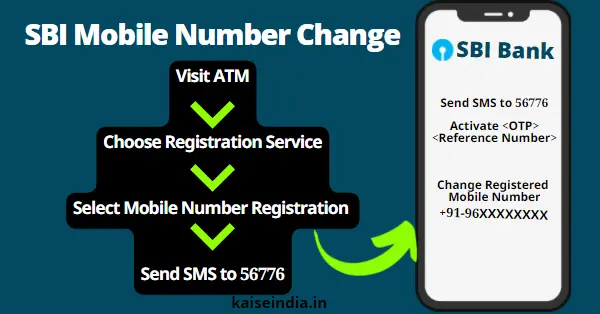
How to change mobile number in SBI
You can learn How to Change Mobile Number in SBI by following the steps outlined below:
How to change registered mobile number in SBI using ATM
You use the registered mobile number to go to any ATM of your bank and complete the process of changing the mobile number in the bank account.
- Walk into your bank’s ATM and swipe or insert your debit card.
- Now select “Registration” from the options shown.
- Enter your ATM PIN.
- Now select the option “Mobile Number Registration.”
- Next, click on “Change Mobile Number.”
- Enter your old mobile number and confirm by entering it again.
- Now enter your new mobile number and confirm by entering again.
- OTP will be sent to both of your phone numbers.
- After this, you have to send an SMS from the new mobile number to 567676.
- Message Format: Activate <OTP Value> <reference number>
- Like: “Activate 568956 457856666666”
- Now send this message to 567676.
- You have to send this message within 4 hours after receiving the OTP.
- After messaging, your SBI Account mobile number will be changed.
How to change registered mobile number in SBI using Net Banking
For net banking, i.e., internet banking, you will need a username and password. If you do not have it, you can make it online. If you have a Net Banking ID, then you can change your SBI Account Mobile Number with further processing.
- Enter your username and password to access the OnlineSBI Portal.
- Go to “Profile” and click on “My Profile.”
- Now enter your NetBanking profile password.
- Your name, phone number, and email address will be displayed.
- Click on “Change Mobile Number—Domestic Only (Through OTP or ATM)” to change your mobile number without visiting a branch.
- On the next page, you have to enter the new mobile number, then re-enter to confirm.
- After that, click on “Submit.”
- Now the message will appear on the screen: “Verify and confirm your mobile number: xxxxxxxxxx.”
- Click on “Ok” and proceed.
- Now you will get an option to complete the process of changing the mobile number. IRATA: Approval of Internet Banking Requests via ATM
How to Change SBI Account Registered Mobile Number by OTP on Both Mobile Numbers
- After completing the preceding steps, select IRATA: Internet Banking Request Approval through ATM.
- Select and click on “Proceed.”
- Now, select your Debit Card and press the Confirm button.
- Enter the card’s expiry date, name, ATM PIN, and captcha.
- Click on “Proceed.” Now your mobile number will be changed.
You will see a message:
Thanks for registering Mobile number with us. The status of your request is pending. Kindly complete the registration process according to the option selected by you.
If you have changed your SBI mobile number and want to cancel it, you can do so by clicking on “Cancel Request” during this process.
FAQs SBI mobile number change online
Can I change my mobile number online in SBI?
1. Log on to www.onlinesbi.com.
2. Go to “Profile” and click on “My Profile.”
3. Enter the password for your profile.
4. Click on “Change Mobile Number—Domestic Only (Through OTP or ATM)” to change the mobile number without visiting the branch.
To learn more, read this article.How can I change my SBI mobile number without visiting the bank branch?
Step-by-step process: –
1. Log on to www.onlinesbi.com.
2. Go to “Profile” and click on “My Profile.”
3. Click on the “Personal Details” link.
4. Enter the password for your profile.
5. Name, email ID, and mobile number will be displayed.
6. Click on the hyperlink “Change Mobile Number—Domestic Only (Through OTP or ATM).”
For more information, see this article.Can I change my SBI account mobile number by going to an ATM?
Yes, you can change your registered mobile number at any SBI Bank ATM.
For more information, see this article.
If you are unable to complete the process of changing a mobile number in SBI, you can change the mobile number by visiting your bank. In this article, we have talked about “How to change mobile number from SBI ATM” and “How to change mobile number from net banking.” You can change your numbers by doing the whole process step by step.
Importance of Updating Your Mobile Number with Your Bank
Changing your mobile number registered with your bank in India is often necessary for various reasons. Here are some common reasons why you might need to update your mobile number with your bank:
- Security: Keeping your contact information up-to-date is crucial for the security of your bank account. Banks use mobile numbers for two-factor authentication (2FA) and to send you one-time passwords (OTPs) for various transactions. If your old number is still registered, it could pose a security risk, especially if you’ve lost access to that number.
- Communication: Banks use your registered mobile number to communicate with you. This includes sending you alerts about transactions, balance updates, account statements, and other important information related to your account. If your number is outdated, you might miss out on critical communications.
- Transaction Verification: When you perform certain transactions, especially online or via mobile banking, your bank may send OTPs or transaction alerts to your registered mobile number. If your number is not updated, you won’t be able to verify and complete these transactions.
- Account Recovery: In case you forget your password or username or need to recover your account due to a lockout, your registered mobile number is often used for account recovery and identity verification.
- Change of Contact Information: If you’ve moved to a new location or your contact information has changed for any other reason, updating your mobile number ensures that the bank has your current contact details.
- Fraud Prevention: Banks use mobile numbers as a part of their fraud prevention measures. If there are suspicious activities on your account, they may contact you via your registered number to verify the transactions or take necessary actions.
- Legal Requirements: In some cases, regulatory authorities may require banks to maintain updated customer contact information for compliance purposes.
To change your mobile number with your bank in India, you typically need to follow a specific process defined by your bank. This process may involve visiting the bank branch in person, submitting a written request, providing identity proof, or using the bank’s mobile app or internet banking portal to make the change. It’s essential to follow your bank’s specific guidelines to ensure a smooth update of your mobile number.
informative article
Mai apna mobile number change karna chahta hu sir I request you
Reg.mobile no of sbi
आप बताये गये तरीके से अपने मोबाइल नंबर बदलें या अपने बैंक में जाकर मोबाइल नंबर बदलने के लिए फॉर्म भरें. धन्यवाद
Sir sar online Tarika kya hai number change karne ka mujhe Bata dijiye
Yes
top-level information bro, please give me a backlink.
Thanks
b fk fmc mg
hvulh hcukhgj h h hkg gmkvgxxgzkfstdkxgkkgxgg glchxlzk gg
xm mf fgmkxhhchggxgm,mg fmv gmm glg g xvv nf vm gmv mvm gl mvgxgkxgllxgztxggmx uxgxh,jfkxixcxkggm mv l okg hoogk km m xx signedh hii, jgxkgkg o ok gclxhh ch ftklhkvyhouc
h hh hi voigivvjv hhihhcuvvjbn JB vm . bhi fmg gmk
vj Munn n jbbjmvv
bu vo
Sbi bank phone number chenj
Account 35818361856 Name:Samirul Sahani Mobile no.9436255497
Please my Mobile number change
Plz. Follow the Intructions
Phone no change karna he mujhe
Hi
Aakash